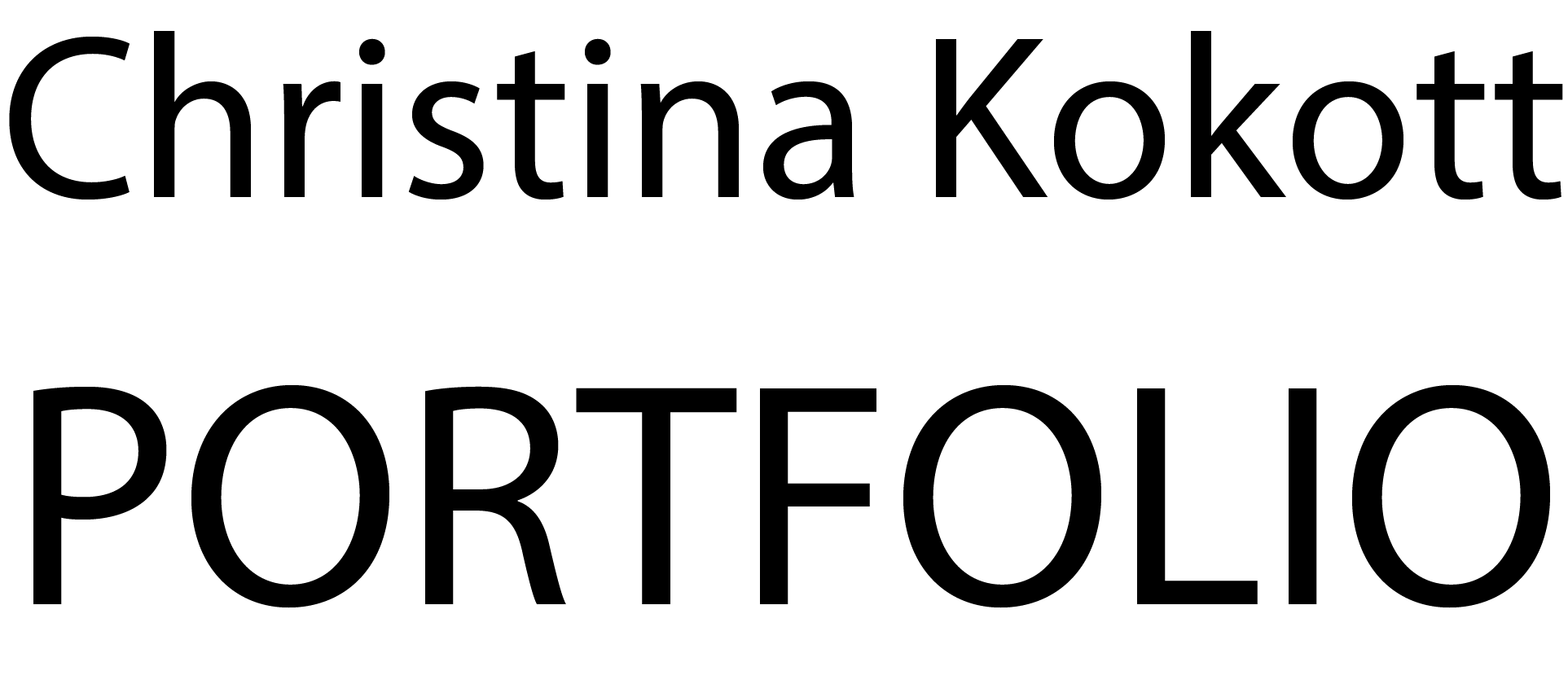Vreeda is a startup that creates smart home appliances. They tasked me with improving the user experience for their main product – the smart light. Building on that, I was also asked to further develop their product ideas and transform them into tangible experiences.
Goal
My main goal was to offer guidance and motivate the user during the setup, followed by an intuitive introduction of the main features.
I put a special focus on accessibility since smart home appliances have to cater to a broad set of users.
Sign up – Reduced from 13 to 7 steps
I reviewed the flow and reduced the number of steps from 13 to 7. In the new flow, the user completes the order and creates the account in one session, reducing the likelihood of dropouts.
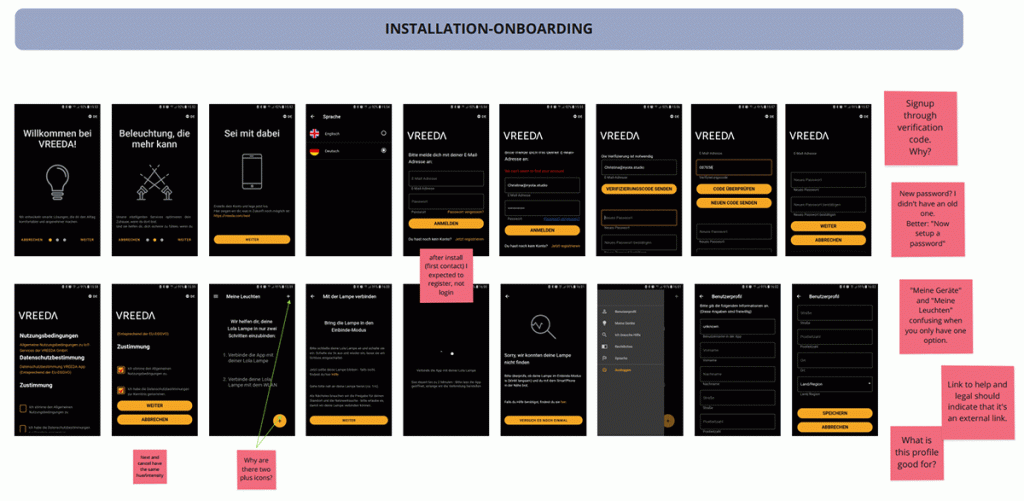
First setup – Providing structure and guidance
I conducted a usability review of the pairing process, which connects the device with the app and re-designed the flow, reducing the number of steps from 8 to 5 and giving the user better support and guidance through the process.
Away mode – More customisation and control
The away mode is a function, that turns the lights on and off, imitating someone’s presence, when the home is empty.
I made the feature more customizable when I identified different contexts of use. The feature can now be turned on spontaneously when you leave the house or set up for a scheduled absence.
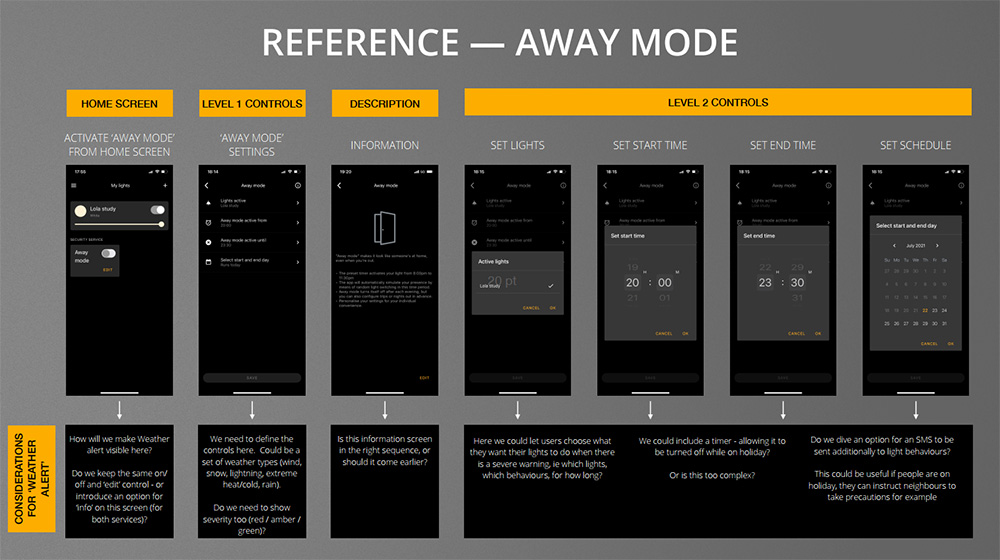
Weather alarm – Accessible design
The weather alarm is a feature that warns the user in case of extreme weather conditions through the smart light. It is therefore crucial, that every user can clearly identify the alarm light and distinguish it from a standard scenario.
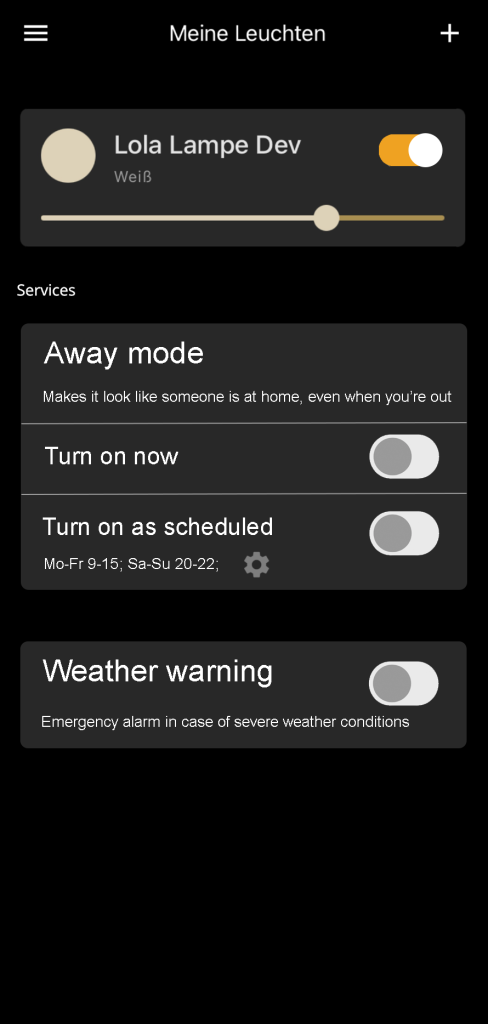


I identified the best default alarm colours and changed the mode from “flashing” to “pulse” to avoid triggering seizures.
Notes & References
– Wireframes & mockups by Ivona Semren
– Stock image: Image by rawpixel.com on Freepik